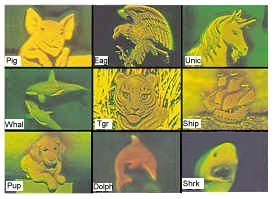
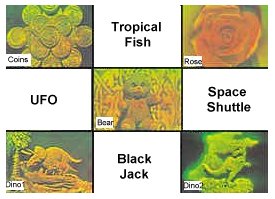
Our holograms have a sticky back and can be installed by removing one of two ways. To permanently install the hologram: Remove the face plate, unscrewing the 2 top chrome board screws and removing the LCD from the board and its metal casing. For full phone disassembly instructions go to 5100 or 6100 . Peel off the hologram exposing the sticky back and position on your LCD. Starting from the center of your LCD apply with some pressure applying to the left and then the right side. Be sure to check for air bubbles. If you find air bubbles gently peel up the hologram and replace it again.
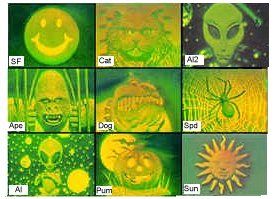
Any Design Hologram $8
Buy It!
Buy It!
Buy It!
Buy It!
Buy It!
Buy It!
Buy It!
Buy It!
Buy It!
Buy It!
Buy It!
Buy It!
Buy It!
Buy It!
Buy It!
Buy It!
Buy It!
Buy It!
Buy It!
Buy It!
Buy It!
Buy It!
Buy It!
Buy It!
Buy It!
Buy It!
Buy It!
To temporarily install the holograms simply remove the face plate and place the hologram in front of the plastic lens on the inside of the face plate. When the phone is reassembled the phone holding the face plate in your left hand and placing the phone over the face. This will help keep the hologram in place when reassembling the phone. Recommend using the temporary installation. I you choose to you can change your hologram as often as you like. Of coarse it's much easier on the 5100 since the face plate doesn't require disassembling the entire phone.